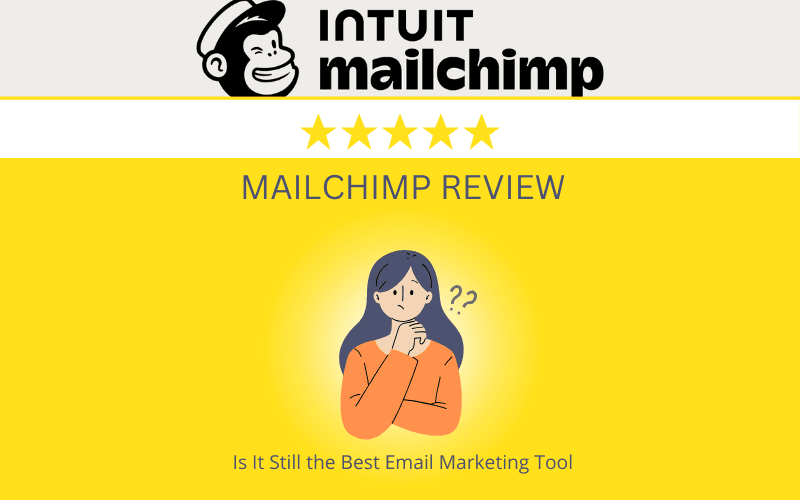In this Mailchimp review, we dive deep into one of today’s most popular email marketing platforms. Whether you’re a small business owner, a non-profit organization, or a large enterprise, understanding the capabilities and limitations of Mailchimp is crucial for optimizing your email marketing strategy. Join us as we explore its features, pricing, ease of use, and more to help you decide if Mailchimp is the right tool for your needs.
Table of Contents
Mailchimp at a Glance
Mailchimp is one of the most popular email marketing platforms available today. Founded in 2001, it has grown to become a leading choice for businesses of all sizes looking to enhance their email marketing efforts. This section provides a quick overview of Mailchimp, highlighting its key features, user base, and recent updates.
Company Background
Mailchimp was created by Ben Chestnut and Dan Kurzius as a side project while running a web design agency. Over the years, it has evolved from a simple email marketing tool into a comprehensive marketing platform that includes automation, analytics, and more.
Key Statistics and User Base
Mailchimp boasts over 12 million active users and sends billions of emails each month. It is particularly popular among small to medium-sized businesses, but it also serves larger enterprises.
Recent Updates and Acquisitions
In recent years, Mailchimp has expanded its capabilities through various updates and acquisitions. Notably, it was acquired by Intuit in 2021, which has allowed it to integrate more seamlessly with financial tools like QuickBooks.
Mailchimp’s journey from a small side project to a global leader in email marketing is a testament to its effectiveness and adaptability. With a robust set of features and a vast user base, it continues to be a top choice for businesses looking to optimize.
Features Overview
Mailchimp is renowned for its comprehensive suite of features that cater to various aspects of email marketing. This section provides an in-depth look at the key features that make Mailchimp a top choice for businesses.
Email Campaign Builder
Mailchimp’s email campaign builder is user-friendly and intuitive. It offers a drag-and-drop interface that allows users to create professional-looking emails without any coding knowledge. The builder includes a variety of templates tailored to different industries and purposes.
Automation Tools
One of Mailchimp’s standout features is its automation capabilities. Users can set up automated email sequences based on specific triggers, such as user behavior or time-based events. This helps in nurturing leads and maintaining engagement with minimal effort.
Templates and Design Options
Mailchimp offers a wide range of customizable templates. These templates are designed to be responsive, ensuring that emails look great on any device. Users can also customize these templates to match their brand’s look and feel.
Audience Segmentation
Mailchimp allows users to segment their audience based on various criteria, such as demographics, behavior, and engagement levels. This ensures that the right message reaches the right audience, improving the effectiveness of email campaigns.
Analytics and Reporting
Mailchimp provides robust analytics and reporting tools. Users can track key metrics such as open rates, click-through rates, and conversion rates. These insights help in optimizing future campaigns and making data-driven decisions.

Integration Capabilities
Mailchimp integrates seamlessly with numerous other tools and platforms, including e-commerce platforms like Shopify and WooCommerce, CRM systems like Salesforce, and social media platforms. This enhances its functionality and allows for a more cohesive marketing strategy.

Mailchimp’s feature-rich platform makes it a versatile tool for businesses looking to enhance their email marketing efforts. From its intuitive email builder to its powerful automation and analytics tools, Mailchimp provides everything needed to create and manage effective email campaigns.

Pricing and Plans
Understanding the pricing and plans of Mailchimp is crucial for businesses to determine if it fits their budget and needs. This section provides a detailed overview of Mailchimp’s pricing structure and the features included in each plan.
Free Plan
Mailchimp offers a Free plan that is ideal for small businesses or those just starting with email marketing. This plan includes up to 500 contacts and 1,000 emails per month. While it provides basic email marketing features, it does come with Mailchimp branding on emails.
Essentials Plan
The Essentials plan starts at $13 per month for up to 500 contacts. This plan includes additional features such as A/B testing, custom branding, and 24/7 email and chat support. It is suitable for businesses that need more advanced email marketing tools but are still budget-conscious.
Standard Plan
The Standard plan, starting at $20 per month for up to 500 contacts, offers more advanced features like advanced audience segmentation, behavioral targeting, and custom templates. This plan is designed for growing businesses that require more sophisticated marketing tools to scale their efforts.
Premium Plan
For larger businesses or those with more complex needs, the Premium plan starts at $350 per month for up to 10,000 contacts. This plan includes all the features of the Standard plan, plus advanced reporting, multivariate testing, and priority customer support. It also allows for unlimited seats and role-based access, making it ideal for larger teams.
Additional Costs
It’s important to note that Mailchimp’s pricing can increase based on the number of contacts and emails sent. Overages apply if the contact or email send limit is exceeded, so businesses should carefully monitor their usage to avoid unexpected costs.
Mailchimp offers a range of pricing plans to suit different business needs and budgets. From the Free plan for beginners to the Premium plan for large enterprises, Mailchimp provides scalable solutions that grow with your business.

Ease of Use
When it comes to email marketing platforms, ease of use is a critical factor, and Mailchimp excels in this area. This section will explore the user interface, setup process, and overall user experience of Mailchimp.
User Interface and Experience
Mailchimp’s user interface is designed to be intuitive and user-friendly. The dashboard is clean and well-organized, making it easy for users to navigate through different features. Whether you’re a beginner or an experienced marketer, you’ll find the interface straightforward and easy to use.
Setup Process
Getting started with Mailchimp is a breeze. The platform offers a guided setup process that helps new users create their first email campaign step-by-step. This includes selecting a template, adding content, and configuring settings. The setup wizard ensures that even those with no prior experience can get up and running quickly.
Learning Curve
Mailchimp provides a wealth of resources to help users get the most out of the platform. This includes comprehensive guides, tutorials, and a knowledge base. Additionally, Mailchimp’s support team is available to assist with any questions or issues that may arise. The combination of these resources makes the learning curve relatively smooth.
Mailchimp’s ease of use is one of its standout features. With an intuitive interface, a guided setup process, and extensive resources for learning, Mailchimp ensures that users can efficiently manage their email marketing campaigns without any hassle.
Customer Support
Effective customer support is a crucial aspect of any email marketing platform, and Mailchimp offers a variety of support options to assist its users. This section will explore the different support channels available, the quality of customer service, and user experiences.
Support Channels Available
Mailchimp provides multiple support channels to cater to the diverse needs of its users. These include:
- Email Support: Available to all users, including those on the Free plan. Users can submit a support ticket and expect a response within 24 hours.
- Live Chat: Available to users on the Essentials plan and above. This allows for real-time assistance with any issues or questions.
- Phone Support: Exclusive to Premium plan users, offering direct access to customer support representatives for immediate help.
- Knowledge Base: A comprehensive online resource with articles, guides, and tutorials covering a wide range of topics related to Mailchimp.
- Community Forums: Users can engage with other Mailchimp users, share experiences, and find solutions to common problems.
Quality of Customer Service
Mailchimp is known for its responsive and helpful customer service. The support team is knowledgeable and capable of addressing a wide range of issues, from basic setup questions to more complex technical problems. Many users have praised the efficiency and friendliness of Mailchimp’s support staff.
User Reviews and Experiences
User feedback on Mailchimp’s customer support is generally positive. Many users appreciate the availability of multiple support channels and the promptness of responses. However, some users on the Free plan have noted longer response times compared to those on paid plans.
Mailchimp offers robust customer support through various channels, ensuring that users can get the help they need when they need it. Whether you’re on the Free plan or the Premium plan, Mailchimp provides resources and assistance to help you make the most of its platform.
Pros and Cons
When evaluating an email marketing platform like Mailchimp, it’s essential to weigh its advantages and disadvantages. This section provides a balanced view of Mailchimp’s pros and cons to help you make an informed decision.
Pros
- User-Friendly Interface Mailchimp’s intuitive and easy-to-navigate interface makes it accessible for users of all skill levels. The drag-and-drop email builder simplifies the process of creating professional emails.
- Comprehensive Features Mailchimp offers a wide range of features, including automation, audience segmentation, and detailed analytics. These tools help businesses create targeted and effective email campaigns.
- Flexible Pricing Plans With a variety of pricing plans, including a free option, Mailchimp caters to businesses of all sizes. This flexibility allows users to choose a plan that fits their budget and needs.
- Extensive Integrations Mailchimp integrates with numerous third-party tools and platforms, such as Shopify, Salesforce, and social media channels. This enhances its functionality and allows for a more cohesive marketing strategy.
- Strong Customer Support Mailchimp provides multiple support channels, including email, chat, and a comprehensive knowledge base. This ensures that users can get help when they need it.
Cons
- Limited Customization on Free Plan The free plan includes Mailchimp branding on emails, which can be a drawback for businesses looking to maintain a professional appearance. Additionally, some advanced features are only available on paid plans.
- Pricing Can Be Expensive for Larger Lists As your contact list grows, Mailchimp’s pricing can become quite expensive. Businesses with large email lists may find the cost prohibitive compared to other platforms. .
- Learning Curve for Advanced Features While the basic features are easy to use, some of Mailchimp’s more advanced tools, such as automation and segmentation, may require a learning curve. Users may need to invest time in learning how to maximize these features.
- Deliverability Issues Some users have reported issues with email deliverability, particularly with emails landing in spam folders. This can impact the effectiveness of email campaigns.
- Limited Design Flexibility While Mailchimp offers a variety of templates, the customization options can be somewhat limited. Users looking for highly customized email designs may find this restrictive.
Mailchimp offers a robust set of features and a user-friendly interface, making it a popular choice for many businesses. However, it’s important to consider its limitations, such as pricing and customization options, to determine if it’s the right fit for your needs.
Integrations
One of the key strengths of Mailchimp is its ability to integrate seamlessly with a wide range of third-party tools and platforms. This section will explore the various integration capabilities of Mailchimp, highlighting how these integrations can enhance your email marketing efforts.
Integration with E-commerce Platforms
Mailchimp integrates smoothly with popular e-commerce platforms like Shopify, WooCommerce, and BigCommerce. These integrations allow businesses to sync their store data with Mailchimp, enabling targeted email campaigns based on customer behavior, purchase history, and more.
CRM Integrations
Mailchimp can be integrated with several Customer Relationship Management (CRM) systems, such as Salesforce, HubSpot, and Zoho CRM. These integrations help businesses manage their customer data more effectively, ensuring that email campaigns are personalized and relevant.
Social Media Integrations
Mailchimp offers integrations with social media platforms like Facebook, Instagram, and Twitter. These integrations allow users to create and manage social media ads directly from Mailchimp, as well as sync audience data for more cohesive marketing strategies.
API Capabilities
For businesses with more complex needs, Mailchimp provides robust API capabilities. This allows developers to create custom integrations and automate workflows, ensuring that Mailchimp fits seamlessly into their existing tech stack.
Popular Integrations
Some of the most popular integrations with Mailchimp include:
- Google Analytics: Track the performance of your email campaigns and gain insights into user behavior.
- WordPress: Easily add signup forms to your WordPress site and grow your email list.
- Zapier: Connect Mailchimp with over 2,000 other apps to automate tasks and streamline workflows.
Mailchimp’s extensive integration capabilities make it a versatile tool that can enhance your email marketing efforts. Whether you’re looking to sync data with your e-commerce platform, manage customer relationships, or automate workflows, Mailchimp’s integrations provide the flexibility and functionality you need.
Security and Compliance
When choosing an email marketing platform, security and compliance are paramount. Mailchimp takes these aspects seriously, ensuring that user data is protected and that the platform adheres to relevant regulations. This section will cover Mailchimp’s data protection measures, GDPR compliance, and user privacy policies.
Data Protection Measures
Mailchimp employs robust security measures to protect user data. These include:
- Encryption: All data transmitted between Mailchimp and its users is encrypted using SSL/TLS protocols. This ensures that sensitive information is protected from unauthorized access.
- Data Centers: Mailchimp’s data centers are equipped with state-of-the-art security features, including physical security measures, firewalls, and intrusion detection systems.
- Access Controls: Mailchimp uses strict access controls to ensure that only authorized personnel can access user data. This includes multi-factor authentication and role-based access controls.
GDPR Compliance
Mailchimp is fully compliant with the General Data Protection Regulation (GDPR), which is a critical consideration for businesses operating in the European Union. Key aspects of Mailchimp’s GDPR compliance include:
- Data Processing Agreements: Mailchimp provides data processing agreements to ensure that user data is handled in accordance with GDPR requirements.
- User Consent: Mailchimp offers tools to help users obtain and manage consent from their subscribers, ensuring that email marketing activities are compliant with GDPR.
- Data Subject Rights: Mailchimp supports the rights of data subjects, including the right to access, rectify, and delete personal data.
User Privacy Policies
Mailchimp is committed to protecting user privacy and has implemented comprehensive privacy policies. These policies outline how Mailchimp collects, uses, and protects user data. Key elements include:
- Transparency: Mailchimp provides clear and transparent information about its data collection and processing practices.
- User Control: Users have control over their data and can manage their preferences through Mailchimp’s privacy settings.
- Third-Party Sharing: Mailchimp limits the sharing of user data with third parties and only does so in accordance with its privacy policies.
Mailchimp’s commitment to security and compliance ensures that user data is protected and that the platform adheres to relevant regulations. With robust data protection measures, GDPR compliance, and comprehensive privacy policies, Mailchimp provides a secure and trustworthy environment for email marketing.
Performance and Deliverability
Performance and deliverability are crucial factors when evaluating an email marketing platform like Mailchimp. This section will delve into Mailchimp’s email deliverability rates, performance metrics, and user testimonials to provide a comprehensive overview.
Email Deliverability Rates
Mailchimp is known for its high email deliverability rates, which are essential for ensuring that your emails reach your subscribers’ inboxes rather than their spam folders. Mailchimp employs several strategies to maintain high deliverability, including:
- Authentication Protocols: Mailchimp uses DKIM, SPF, and DMARC authentication protocols to verify the legitimacy of emails sent through its platform.
- Reputation Management: Mailchimp monitors the sending reputation of its users to prevent spam and maintain high deliverability rates.
- Compliance with Best Practices: Mailchimp adheres to industry best practices for email marketing, such as maintaining clean email lists and avoiding spammy content.
Performance Metrics
Mailchimp provides detailed performance metrics to help users track the success of their email campaigns. Key metrics include:
- Open Rates: The percentage of recipients who open your email. Mailchimp’s analytics tools allow you to track open rates and identify trends over time.
- Click-Through Rates (CTR): The percentage of recipients who click on links within your email. This metric helps gauge the effectiveness of your email content and calls to action.
- Bounce Rates: The percentage of emails that could not be delivered to recipients. Mailchimp provides insights into hard bounces (permanent delivery failures) and soft bounces (temporary delivery issues).
- Unsubscribe Rates: The percentage of recipients who unsubscribe from your email list. Monitoring this metric helps you understand how your audience is responding to your content.
Case Studies and User Testimonials
Many businesses have reported positive experiences with Mailchimp’s performance and deliverability. Case studies and user testimonials highlight how Mailchimp has helped companies achieve their email marketing goals. For example:
- Case Study 1: A small e-commerce business saw a 20% increase in open rates and a 15% increase in sales after switching to Mailchimp.
- Case Study 2: A non-profit organization improved its donor engagement by 30% through targeted email campaigns using Mailchimp’s segmentation and automation features.
Mailchimp’s strong performance and high deliverability rates make it a reliable choice for businesses looking to optimize their email marketing efforts. With robust analytics tools and adherence to best practices, Mailchimp ensures that your emails reach your audience and drive engagement.
Mailchimp vs. Competitors
When choosing an email marketing platform, it’s essential to compare Mailchimp with its competitors to understand its unique selling points and potential drawbacks. This section will provide a comparative analysis of Mailchimp and other popular email marketing tools like ActiveCampaign, Constant Contact, and Sendinblue.
Mailchimp vs. ActiveCampaign
Features:
- Mailchimp: Known for its user-friendly interface, robust automation tools, and extensive integrations.
- ActiveCampaign: Offers advanced automation and CRM features, making it ideal for businesses looking for more sophisticated marketing automation. Please navigate to the below link for more details about ActiveCampaign Review Article
Pricing:
- Mailchimp: Offers a free plan and tiered pricing based on the number of contacts and features.
- ActiveCampaign: Generally more expensive, but provides more advanced features in its higher-tier plans.
Ease of Use:
- Mailchimp: Easier for beginners due to its intuitive design.
- ActiveCampaign: May have a steeper learning curve but offers more powerful automation capabilities.
Mailchimp vs. Constant Contact
Features:
- Mailchimp: Comprehensive email marketing features, including automation, segmentation, and analytics.
- Constant Contact: Strong focus on event marketing and social media integration, with easy-to-use email templates.
Pricing:
- Mailchimp: More flexible pricing options, including a free plan.
- Constant Contact: No free plan, but offers a 60-day free trial and competitive pricing for small businesses.
Ease of Use:
- Mailchimp: User-friendly with a modern interface.
- Constant Contact: Also user-friendly, with a focus on simplicity and ease of use for small businesses.
Mailchimp vs. Sendinblue
Features:
- Mailchimp: Offers a wide range of features, including email marketing, automation, and integrations.
- Sendinblue: Provides email marketing, SMS marketing, and transactional emails, making it a versatile choice for multi-channel marketing.
Pricing:
- Mailchimp: Free plan available, with tiered pricing based on features and contacts.
- Sendinblue: Pricing based on the number of emails sent rather than contacts, which can be more cost-effective for some businesses.
Ease of Use:
- Mailchimp: Known for its intuitive interface and ease of use.
- Sendinblue: Also user-friendly, with a straightforward setup process and easy-to-navigate dashboard.
Mailchimp stands out for its user-friendly interface, flexible pricing plans, and extensive integrations. While competitors like ActiveCampaign, Constant Contact, and Sendinblue offer unique features and advantages, Mailchimp remains a top choice for businesses looking for a comprehensive and easy-to-use email marketing platform.
Use Cases and Best Practices
Mailchimp is a versatile email marketing platform that can be effectively utilized across various industries and business sizes. This section will explore some common use cases for Mailchimp and provide best practices to help you maximize its features.
Use Cases
- E-commerce Businesses
- Use Case: E-commerce businesses can use Mailchimp to send promotional emails, abandoned cart reminders, and product recommendations.Best Practice: Segment your audience based on purchase history and behavior to send personalized product recommendations and increase sales.
- Non-Profit Organizations
- Use Case: Non-profits can leverage Mailchimp to communicate with donors, send fundraising appeals, and share impact stories.Best Practice: Use storytelling in your emails to connect emotionally with your audience and encourage donations.
- Small Businesses
- Use Case: Small businesses can use Mailchimp to send newsletters, announce new products or services, and engage with their customer base.Best Practice: Consistently send value-driven content to keep your audience engaged and informed about your business.
- Educational Institutions
- Use Case: Schools and universities can use Mailchimp to communicate with students, parents, and alumni about events, updates, and fundraising efforts.Best Practice: Segment your audience to send targeted messages to different groups, such as current students, parents, and alumni.
- Event Planners
- Use Case: Event planners can use Mailchimp to send event invitations, reminders, and follow-up surveys.Best Practice: Use automation to send timely reminders and follow-ups, ensuring high attendance and engagement.
Best Practices
- Segment Your Audience
- Description: Use Mailchimp’s segmentation tools to divide your audience into smaller, more targeted groups based on demographics, behavior, and engagement levels.Benefit: Increases the relevance of your emails, leading to higher open and click-through rates.
- Personalize Your Emails
- Description: Personalize your emails by using merge tags to include the recipient’s name, location, or other relevant information.Benefit: Creates a more personalized experience for your subscribers, increasing engagement and loyalty.
- Optimize for Mobile
- Description: Ensure your emails are mobile-friendly by using responsive templates and testing how they appear on different devices.Benefit: With a significant portion of emails being opened on mobile devices, optimizing for mobile ensures a better user experience.
- A/B Test Your Campaigns
- Description: Use A/B testing to experiment with different subject lines, content, and send times to determine what works best for your audience.Benefit: Helps you optimize your email campaigns for better performance and higher engagement rates.
- Monitor and Analyze Performance
- Description: Regularly review Mailchimp’s analytics to track key metrics such as open rates, click-through rates, and conversions.Benefit: Provides insights into what is working and what needs improvement, allowing you to refine your email marketing strategy.
By understanding the various use cases and implementing best practices, you can maximize the effectiveness of Mailchimp for your email marketing efforts. Whether you’re running an e-commerce store, a non-profit organization, or a small business, Mailchimp provides the tools and features needed to engage your audience and achieve your marketing goals.
User Reviews and Testimonials
User reviews and testimonials provide valuable insights into the real-world performance and user satisfaction of Mailchimp. This section will highlight feedback from various users, showcasing both positive experiences and areas for improvement.
Positive Reviews
- Ease of Use
- Review: “Mailchimp’s interface is incredibly user-friendly. As someone new to email marketing, I found it easy to navigate and set up my first campaign without any hassle.”
- User: Sarah M., Small Business Owner
- Comprehensive Features
- Review: “Mailchimp offers a wide range of features that cater to all my email marketing needs. From automation to detailed analytics, it has everything I need to run successful campaigns.”
- User: John D., Marketing Manager
- Excellent Customer Support
- Review: “The customer support team at Mailchimp is fantastic. They are always quick to respond and provide helpful solutions to any issues I encounter.”
- User: Emily R., E-commerce Business Owner
- Effective Integrations
- Review: “Mailchimp’s integrations with other tools like Shopify and Google Analytics have made my marketing efforts much more streamlined and effective.”
- User: Michael T., Digital Marketer.
Areas for Improvement
- Pricing for Larger Lists
- Review: “While Mailchimp is great for small lists, it can get quite expensive as your contact list grows. I had to look for more cost-effective options as my business expanded.”
- User: Lisa K., Startup Founder
- Customization Limitations
- Review: “The email templates are good, but I wish there were more customization options available. Sometimes I feel limited in how much I can personalize my emails.”
- User: David H., Freelance Designer.
- Learning Curve for Advanced Features
- Review: “The basic features are easy to use, but it took me some time to get the hang of the more advanced tools like automation and segmentation.”
- User: Rachel S., Non-Profit Coordinator.
Overall, user reviews and testimonials highlight Mailchimp’s strengths in ease of use, comprehensive features, and excellent customer support. However, some users have noted areas for improvement, such as pricing for larger lists and customization limitations. These insights can help potential users make an informed decision about whether Mailchimp is the right email marketing platform for their needs.
Conclusion
In this comprehensive Mailchimp review, we’ve explored the platform’s features, ease of use, pricing, pros and cons, customer support, integrations, security, performance, and how it compares to competitors. Mailchimp stands out as a versatile and user-friendly email marketing tool that caters to businesses of all sizes.
Key Takeaways
- User-Friendly Interface: Mailchimp’s intuitive design makes it accessible for beginners and experienced marketers alike.
- Comprehensive Features: From automation to detailed analytics, Mailchimp offers a robust set of tools to enhance your email marketing efforts.
- Flexible Pricing Plans: With options ranging from a free plan to premium tiers, Mailchimp provides scalable solutions for different business needs.
- Strong Customer Support: Multiple support channels ensure that users can get help when needed.
- Extensive Integrations: Mailchimp’s ability to integrate with various third-party tools enhances its functionality and allows for a cohesive marketing strategy.
- High Deliverability Rates: Mailchimp’s commitment to best practices ensures that your emails reach your audience’s inboxes.
Final Verdict
Mailchimp remains a top choice for businesses looking to optimize their email marketing strategies. Its combination of ease of use, powerful features, and flexible pricing makes it a reliable and effective tool. Whether you’re a small business owner, a non-profit organization, or a large enterprise, Mailchimp offers the tools and support needed to achieve your marketing goals.
Call to Action: If you’re considering an email marketing platform, give Mailchimp a try. Its comprehensive features and user-friendly interface make it a valuable asset for any marketing strategy.
FAQs
In this section, we address some of the most frequently asked questions about Mailchimp. These FAQs aim to provide clear and concise answers to help you better understand the platform and its capabilities.
1. What is Mailchimp?
Mailchimp is an all-in-one email marketing platform that helps businesses manage their email campaigns, automate marketing processes, and analyze performance metrics. It is known for its user-friendly interface and comprehensive features.
2. How much does Mailchimp cost?
Mailchimp offers a range of pricing plans, including a Free plan for up to 500 contacts and 1,000 emails per month. Paid plans start at $13 per month and go up to $350 per month, depending on the number of contacts and features required.
3. Is Mailchimp easy to use?
Yes, Mailchimp is designed to be user-friendly, with an intuitive drag-and-drop email builder and a clean, organized dashboard. It also offers a guided setup process and extensive resources to help users get started.
4. Can I automate my email campaigns with Mailchimp?
Absolutely. Mailchimp provides powerful automation tools that allow you to set up automated email sequences based on specific triggers, such as user behavior or time-based events. This helps in nurturing leads and maintaining engagement.
5. Does Mailchimp integrate with other tools?
Yes, Mailchimp integrates with numerous third-party tools and platforms, including e-commerce platforms like Shopify, CRM systems like Salesforce, and social media platforms. These integrations enhance its functionality and allow for a more cohesive marketing strategy.
6. Is Mailchimp GDPR compliant?
Yes, Mailchimp is fully compliant with the General Data Protection Regulation (GDPR). It provides tools to help users obtain and manage consent from their subscribers and supports the rights of data subjects, including the right to access, rectify, and delete personal data.
7. How does Mailchimp handle customer support?
Mailchimp offers multiple support channels, including email support for all users, live chat for Essentials plan users and above, and phone support for Premium plan users. Additionally, it provides a comprehensive knowledge base and community forums.
8. What are the main advantages of using Mailchimp?
Mailchimp’s main advantages include its user-friendly interface, comprehensive features, flexible pricing plans, strong customer support, and extensive integrations. These factors make it a versatile and effective email marketing tool.
9. Are there any drawbacks to using Mailchimp?
Some users have noted that Mailchimp can become expensive as your contact list grows, and there are limitations in customization options for email templates. Additionally, there may be a learning curve for some of the more advanced features.
10. How can I get started with Mailchimp?
To get started with Mailchimp, visit their website and sign up for a free account. Follow the guided setup process to create your first email campaign, and explore the various features and resources available to maximize your email marketing efforts.